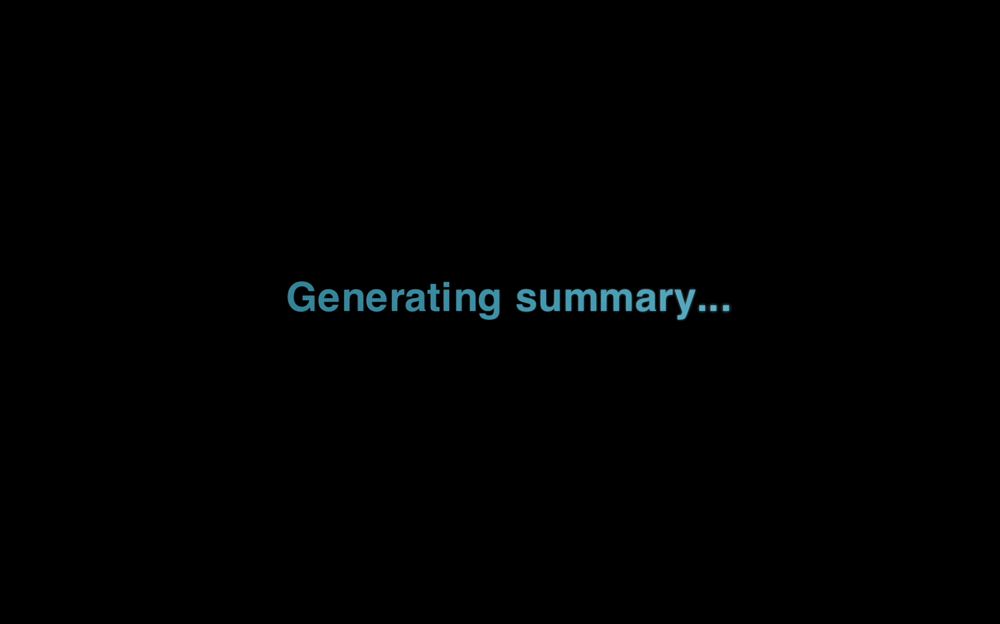
The ShimmerWave component is a highly customizable React component designed to create a visually appealing text animation effect, resembling a shimmering wave. It is intended for use within the Framer design tool, allowing users to easily add dynamic text animations to their projects.
Key Features:
- Text Content Customization: Users can input any text they desire, which will be displayed with the shimmering wave effect.
- Text Style Customization: Users can customize the appearance of the text, including color, font size, font family, and font weight.
- Animation Speed Customization: Users can control the speed of the shimmering wave animation, allowing for a range of effects from slow, gentle waves to fast, dynamic waves.
Properties
- services (String): The text content to be displayed with the shimmering wave effect. Default is "Lorem Ipsum...".
- textStyle (Object): An object containing text style properties:
- color (Color): The color of the text. Default is #46afc8.
- fontSize (Number): The font size of the text. Default is 16.
- fontFamily (String): The font family of the text. Default is 'Open-Sans', sans-serif.
- fontWeight (Number): The font weight of the text. Default is 600.
- animationSpeed (Number): The speed of the shimmering wave animation, in seconds. Default is 2.4. Range is from 0.1 to 10.
Price: Free
ShimmerWave Component Documentation
Click on "Copy Component" and paste it into your Framer project.
- Drag and drop the ShimmerWave component onto your Framer canvas.
- Customize the text content, text style, and animation speed using the property controls in the Framer properties panel.
- Preview the shimmering wave effect in real-time within the Framer design environment.
- Incorporate the ShimmerWave component into your Framer prototypes or projects to add dynamic text animations.
Made by FramerXplore :)
